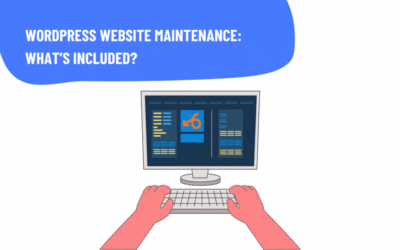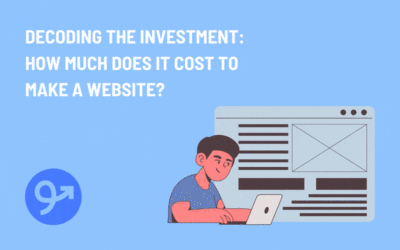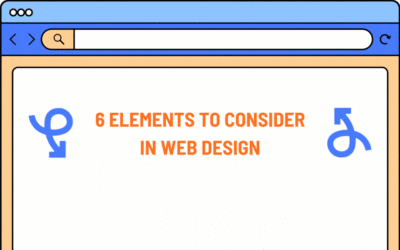A Content Management System (CMS) is like a magic tool that helps you build and manage a website without having to write complicated computer codes. Think of it like building with LEGO blocks—you can pick different pieces and put them together to make your own creation. Just like how LEGO sets come with instructions, a CMS comes with easy-to-use tools, so you don’t need to be a computer wizard to make a website!
Now, let’s talk about three popular CMS platforms: WordPress, Shopify, and Wix/Squarespace, and who might use them.
WordPress
What is it?
WordPress is like a giant box of LEGO pieces where you can build anything—whether it’s a tiny house or a huge castle. It’s a super flexible tool that lets you create all kinds of websites, from simple blogs to big online stores. The best part? You can pick from thousands of plugins (extra features) and themes (designs) to make your website look and do exactly what you want.
Who would use it?
- People who want to fully control how their website looks and works.
- Businesses that need a website they can grow over time.
- Developers or tech-savvy folks who like to tinker and customize.
Pros
- Super flexible: You can add almost any feature or design you want.
- Grows with you: Perfect for small blogs or big e-commerce stores.
- Lots of control: You’re in charge of how your website runs and where it’s hosted.
- Great for getting found on Google: WordPress is known for its SEO features.
Cons
- It takes time to learn: There’s a bit of a learning curve to fully use all its features.
- You’re responsible for updates: You’ll need to manage security and backups.
- Requires hosting: You have to pay for hosting separately to keep your website online.
Shopify
What is it?
Shopify is like a ready-to-go LEGO set specifically for building stores. If you want to sell stuff online—whether it’s t-shirts, candles, or art—Shopify gives you everything you need to get started fast. You don’t have to worry about hosting, security, or figuring out how to take payments—it’s all built in!
Who would use it?
- Small to medium-sized businesses that want to focus on selling products online.
- Entrepreneurs looking for a simple way to start an online store.
- Anyone who wants a secure, hosted platform without worrying about the tech stuff.
Pros
- Easy to set up: You can quickly create a store without technical skills.
- All-in-one: Hosting, security, and payment processing are included.
- Great support: Shopify offers 24/7 customer support for help any time.
- Perfect for e-commerce: Tailored tools for managing inventory, shipping, and more.
Cons
- Limited customization: You can’t change things as much as you could with WordPress.
- Costs add up: Monthly fees and transaction fees can become expensive.
- Locked into Shopify: It’s tricky to move your store to another platform if you want to switch later.
Wix/Squarespace
What are they?
Wix and Squarespace are like super easy LEGO sets that come with instructions and all the pieces you need. They’re great for building simple, beautiful websites without much effort. You just drag and drop things to create your site—no coding needed!
Who would use them?
- People or small businesses that want a stylish website without the hassle.
- Creative professionals like photographers or designers who need an easy-to-build portfolio.
- Bloggers or local businesses with minimal technical knowledge.
Pros
- Beginner-friendly: Easy drag-and-drop editors make designing simple.
- All-in-one: Hosting, design, and security are included—no extra work for you.
- Beautiful templates: They offer sleek, professional-looking designs.
- Low maintenance: No need to worry about updates or security—it’s all handled for you.
Cons
- Not very customizable: You can’t change things as much as with WordPress.
- SEO limitations: It’s harder to optimize your website to rank higher on Google.
- Costs: Monthly fees can get expensive, especially with extra features.
- Hard to switch: Moving your website to another platform is difficult if you want to make changes down the road.
So, which CMS is going to work for you and your business or organization? It depends on what your goals are for your website and budget. Whether you’re brand new to websites or have some experience and expertise, we’d be happy to sit down with you and chat about what solution might work best for you.